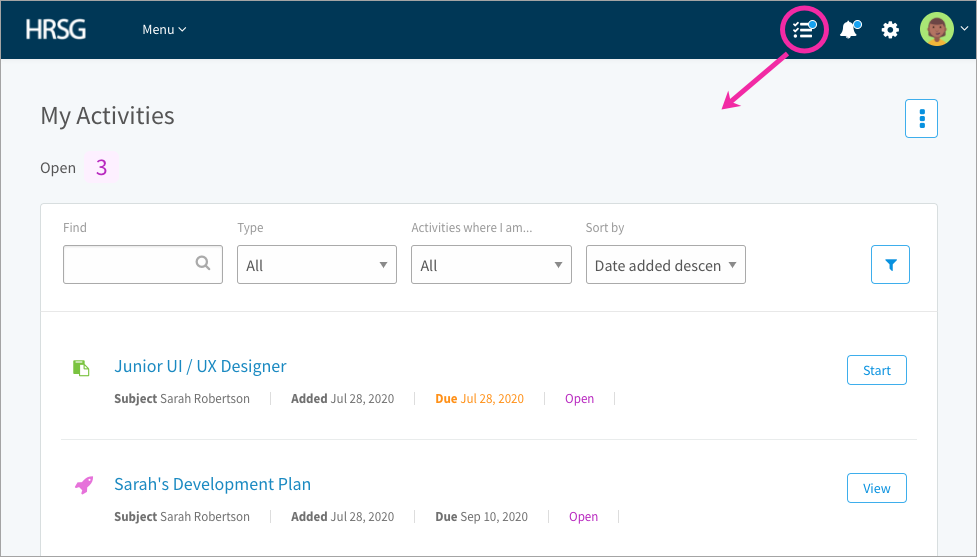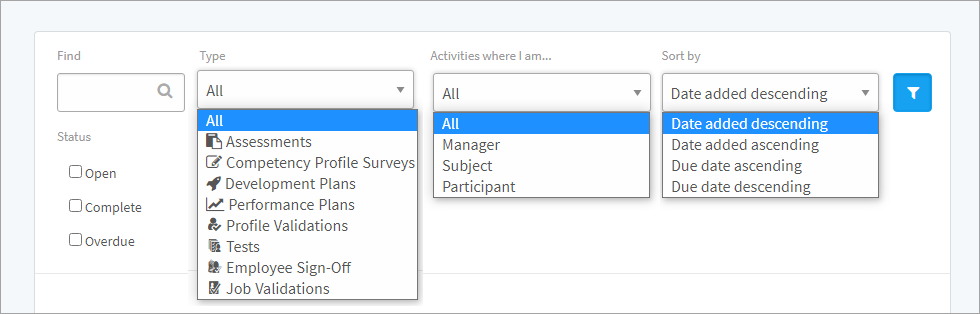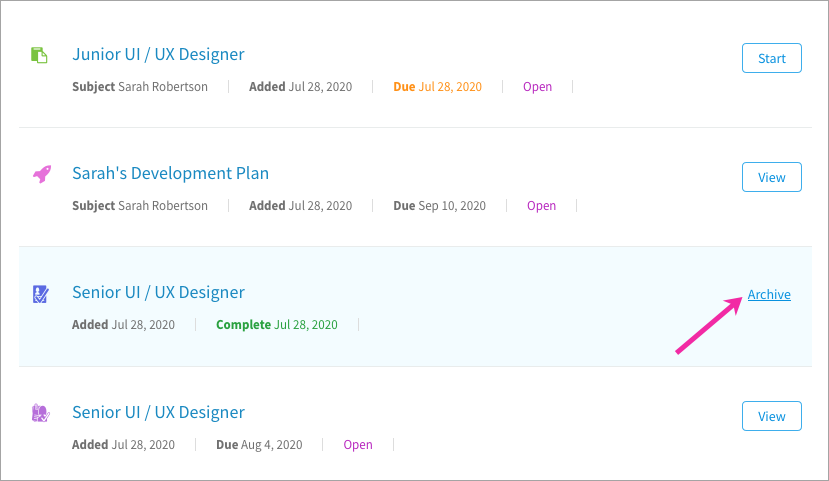Access and filter a list of the assessments, validation requests, and other tasks assigned to you in CompetencyCore
In this article:
It can be challenging to keep track of everything that needs to get done. You might have assessments to complete, surveys to respond to, and plans to review. We list your activities in one place with a direct link to start or continue them so you can get straight to work instead of hunting through notification emails.
Accessing your activities
Click the list icon on the top right of your screen. You’ll see a blue indicator appear on the icon when a new activity is assigned for you to complete.
Filtering activities
Each type of activity has a different coloured icon, so you can quickly scan the list and know what you need to do. You can also filter by type. Here are the different types of activities:
- Assessments
- Competency Profile Surveys
- Development Plans
- Performance Plans
- Profile Validations
- Employee Sign-Off
- Job Validations
You can sort activities by who you’re assigned as:
- Manager
- Subject
- Participant
Or by due date:
- Due date descending
- Due date ascending
- Date added ascending
- Date added descending
Click the funnel icon on the top right of the table to display a status filter:
- Open
- Complete
- Overdue
Archiving activities
Completed activities can be archived so they don’t distract from what still needs to be completed. Click the funnel icon, select Complete in the Status filter, and click Archive beside an activity. Archived activities are still accessible. Click the 3-dot icon on the top right of your screen and select Archived. A new window opens displaying archived activities. Click Unarchive to return an activity to the main list.
My Activities widget
To make sure you never miss a due date, add the Activities widget to your CompetencyCore dashboard. This widget shows a count of each type of open activity. Check out the Customize your dashboard article to learn more.