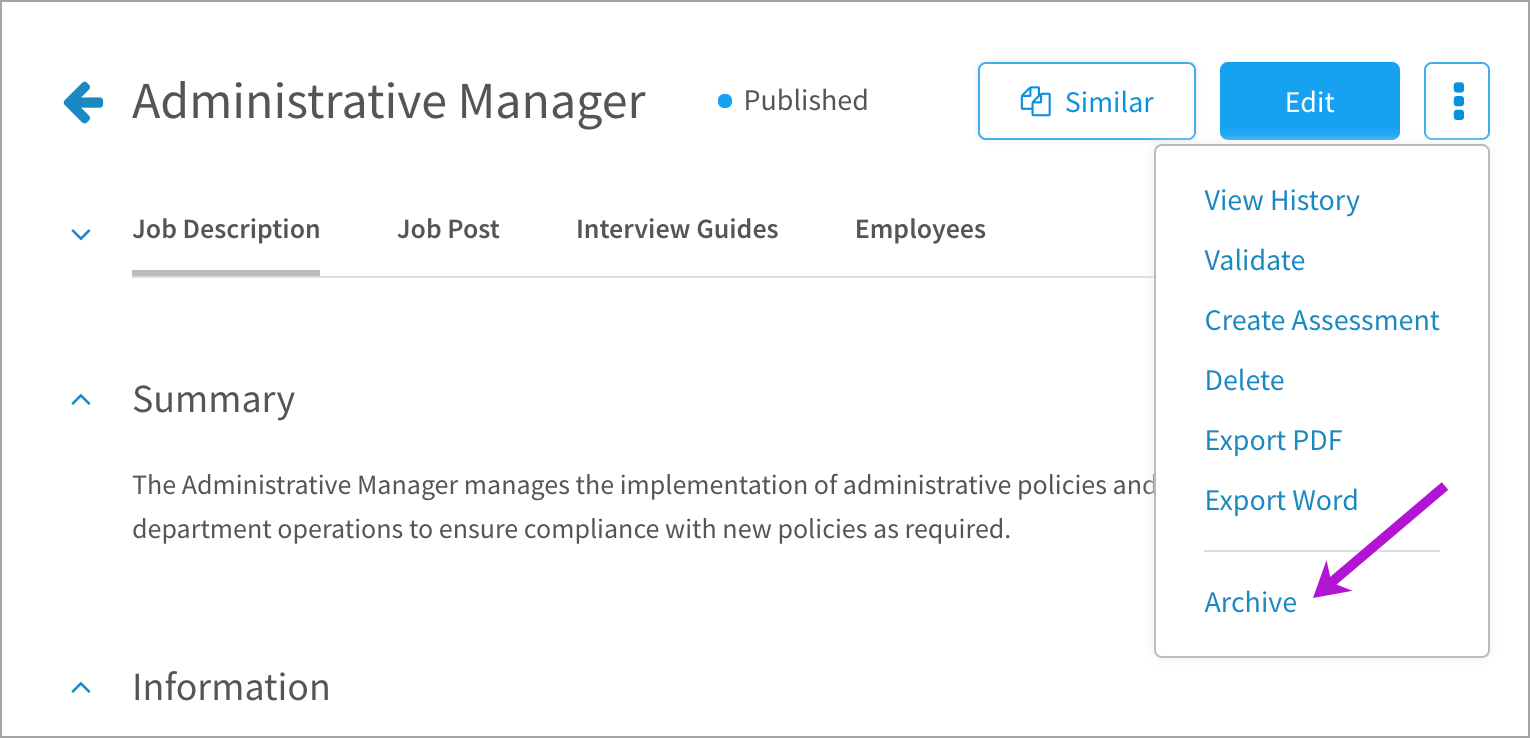Learn how to hide a job from your site and understand how archiving affects CompetencyCore tasks
Once published, a job cannot be un-published. Only drafts can be deleted. Instead, you can archive to hide the job description while preserving your content. You can always restore archived jobs.
Open a job, click the 3-dot icon, and select Archive or archive in bulk on the main Jobs page.
Note: When you edit a published job, a draft copy is created so you can work on updates privately. The status of the Job becomes “Unpublished Changes”. Jobs with draft copies cannot be archived. The draft copy needs to first be published or deleted.
Review the impact on CompetencyCore tasks before archiving:
- Pending sign-off tasks are deleted; the user is notified that sign-off is not required.
- The job is no longer available to associate to new interview guides or assessments.
- Existing interview guides based on the job are still available.
- Existing assessments based on the job can still be dispatched and performed.