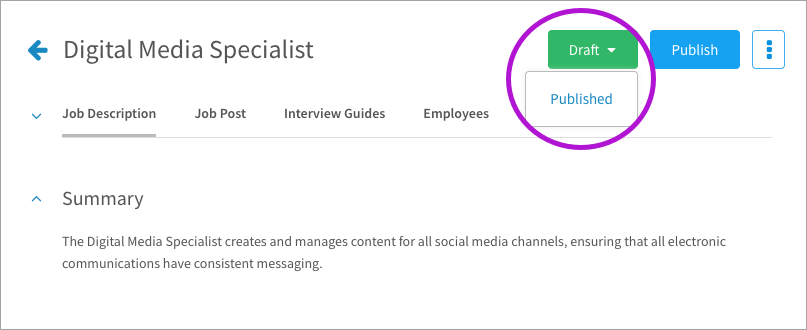- Help Center
- FAQs
- Libraries & Jobs
How do I save a draft job?
Learn how live-save works with job descriptions
All changes made to a job are live saved, which is why you won’t see a Save button. Changes are saved as you make them, but publishing is what makes updates visible to end users. Click the drop-down at the top right of the page to switch between the draft and published versions.