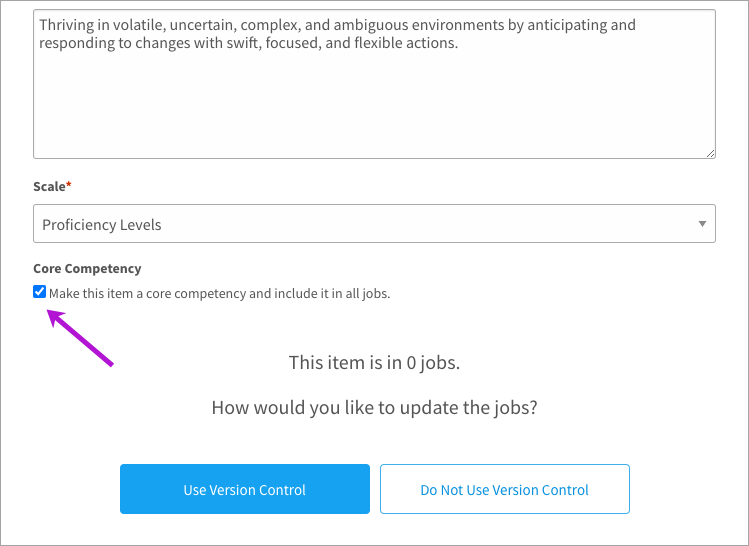Learn how to quickly assign a core competency
Competencies included on all jobs are core competencies. They pinpoint critical strengths and values shared by everyone in the organization across all departments. This might be a competency like Teamwork, Safety, or Client Focus. Follow the steps below to designate a competency as core in Libraries and add that competency to all jobs with one click.
- Navigate to Content > Libraries.
- Select the Competencies library in the drop-down at the top of the page.
- Point to the competency you want to edit.
- Click the 3-dot icon and select Edit Properties.
- Select the Core Competency check box.
- Choose how to update jobs:
- Use Version Control: Adds the competency to drafts and draft copies. If a published job does not already have a draft copy, a new one is created.
- Do No Use Version Control: Adds the competency to all drafts, draft copies, and published jobs.