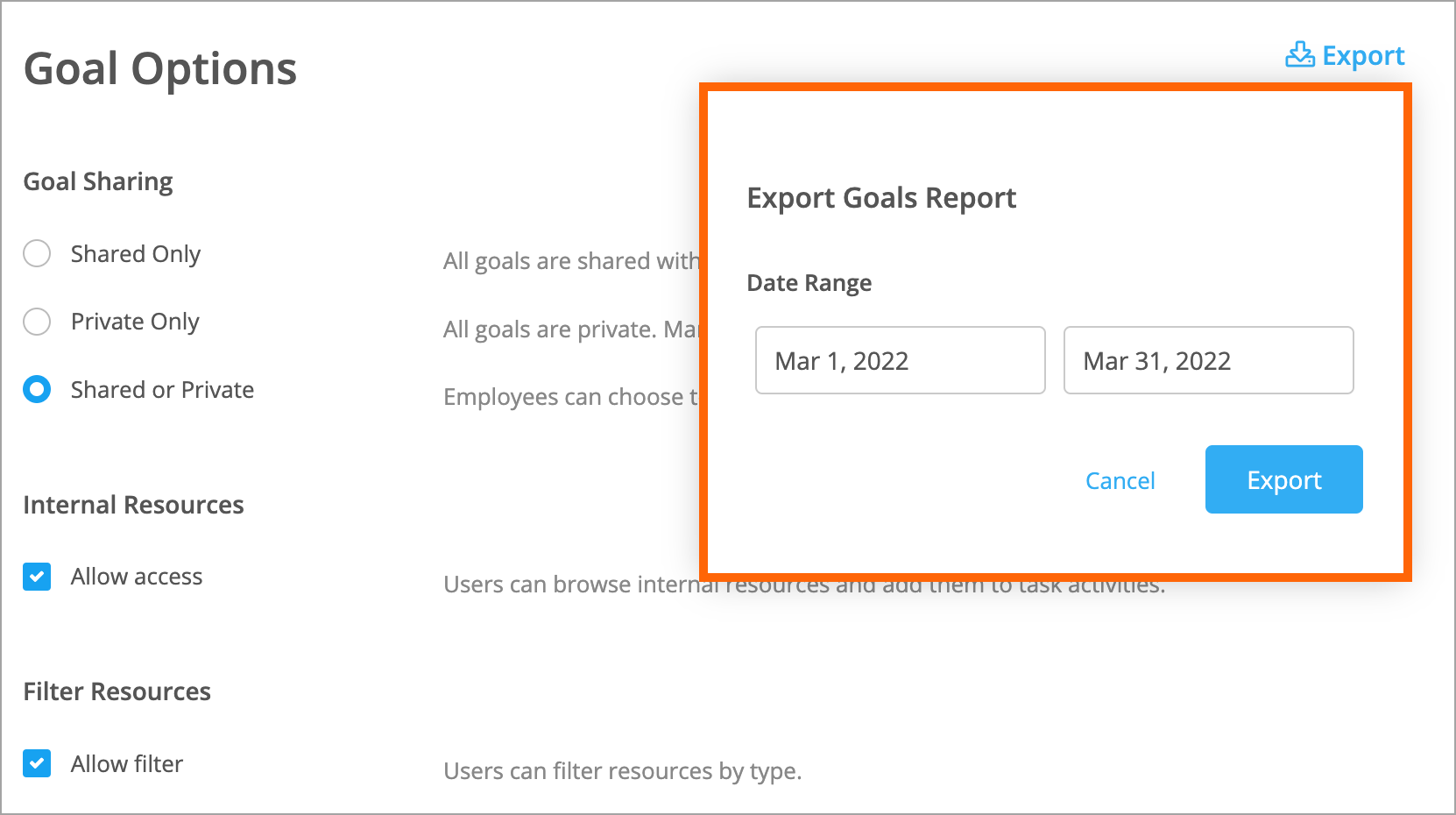- Help Center
- Guides
- Goals
Create a goals report
Export a report of all goals created on your site within a specified date range
Administrators can download an Excel file of all goals created within a specified time frame.
- Click the gear icon on the top right of your screen.
- Click Goals in the Administration menu.
- Click Export on top right of the page.
- Enter a start date and an end date.
- Click Export.
Note: If there are more than 100 goals, you’ll receive an email with a download link once the export is complete. If there are fewer than 100 goals, the report downloads right away.
The report includes the following fields:
- Goal names for shared goals; otherwise, the name is “Private Goal”
- Employee name
- Employee ID
- Goal created date
- Completion percentage
- Due date
- Manager