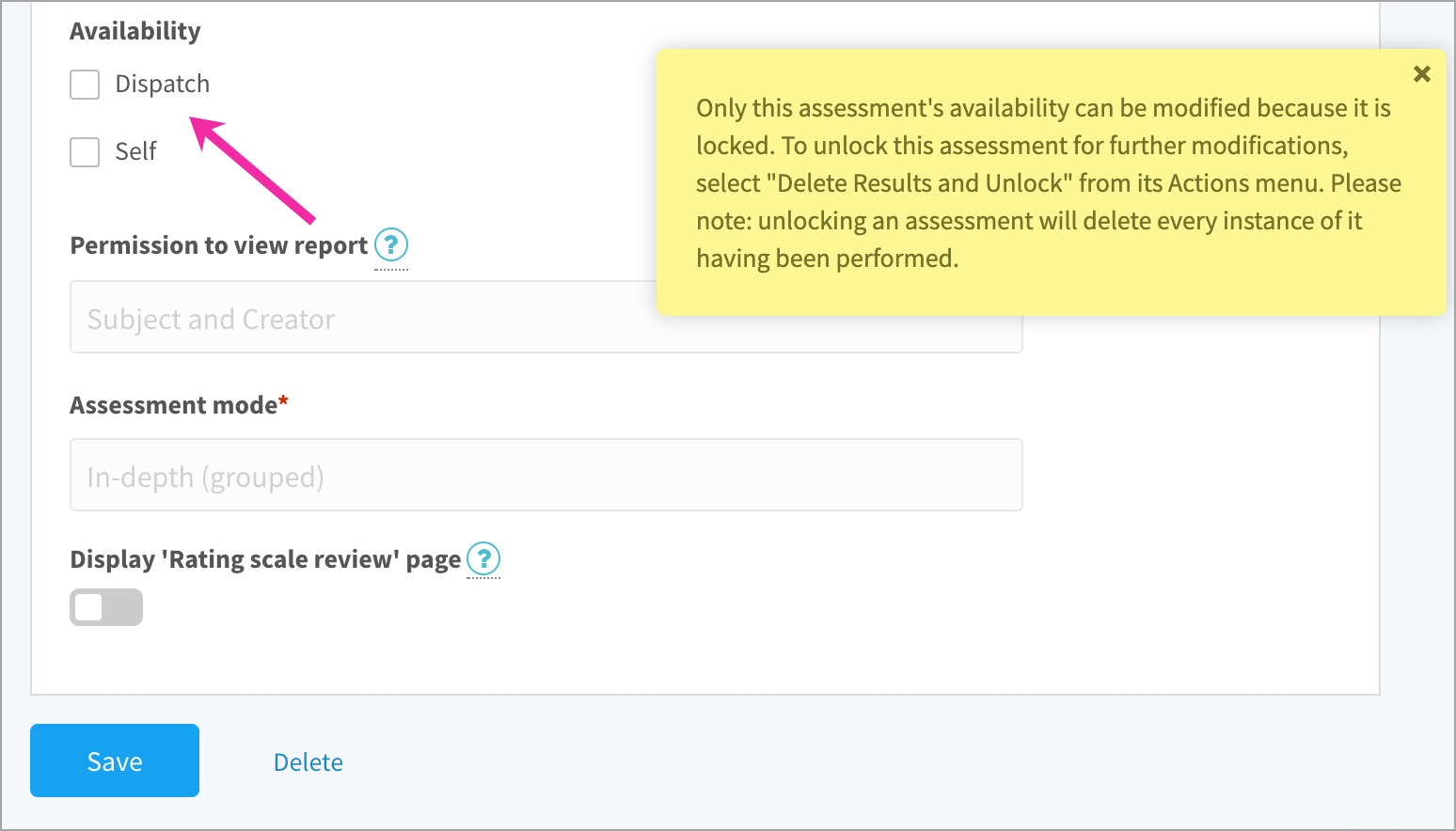- Help Center
- FAQs
- Assessments
Can I disable assessments?
Learn how to hide an outdated assessment so it can no longer be dispatched or performed
Most settings on an assessment can’t be changed without deleting results, but disabling is an option that’s always available. You might have more than one assessment associated to the same job, and it’s difficult to tell which is the right version when dispatching. Follow the steps below to hide an outdated assessment so it won’t be dispatched or performed by mistake.
- Navigate to Assessments > Manage Assessments.
- Expand a group in the index and select a job.
- Point to the assessment and click the gear icon.
- Select Edit in the drop-down.
- Scroll to the Availability settings.
- Deselect Dispatch and Self.
- Click Save.