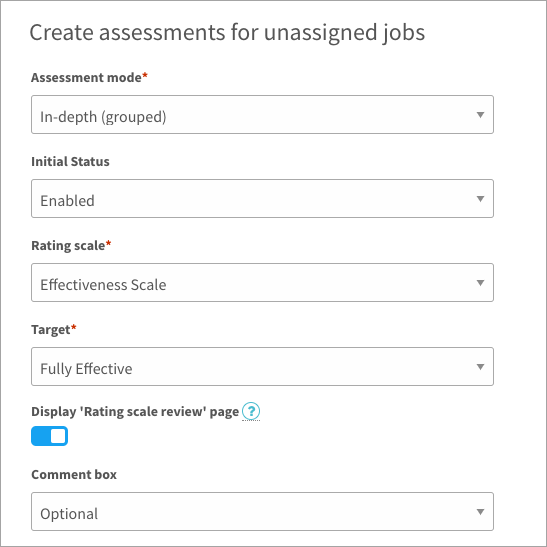- Help Center
- FAQs
- Assessments
Can I bulk create assessments?
Learn how to create assessments for all published jobs on your site that don't already have an associated assessment
The option to bulk create is only available if you have published jobs on your site that don’t have any associated assessments. Go to Assessments > Manage Assessments > Create > Assessments for Unassigned Jobs. You can use this option to bulk-create one type of assessment for all the published jobs on your site. Once used, the option disappears from the Create menu until you publish a new job. All questions associated to competencies on the corresponding jobs are added to the assessments. You might still need to make certain adjustments to each assessment manually.
Note: Using this option will not change any of your existing assessments. Assessments are only created for jobs that don’t already have assessments.